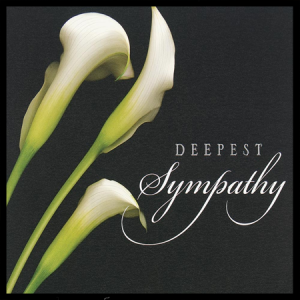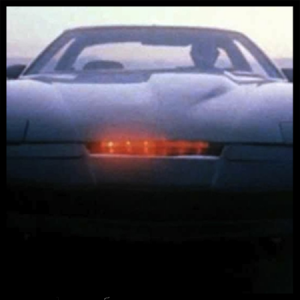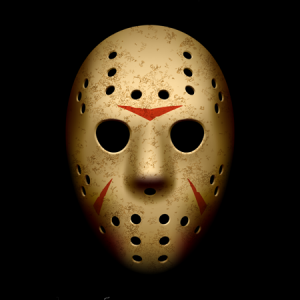Your new favorite Rust Servers
Bumfuzzler Rust Servers provide players with an addictive and unique Rust gaming experience beyond using tons of custom plugins that can only be found on our servers. Our configuration is painstakingly crafted with a love of the game to ensure you can find multiple ways to play so each wipe stays fresh and fun.

Bumfuzzlernation [135.148.136.211:28015]
Fully Modded Masterpiece configured with Bumfuzzler love
- 5 Group Max | 3x Loot | 3x Gather | TP | Homes | InstaCraft | Low Decay | Kits | Two-week Wipes 1st Thursday & 2nd Tuesday| Monthly Blueprint Wipes
- 30 Prestige Levels | Raid Shield | Raidable Bases | Weapon Evolution | Firework Loot Drops | Raid Sympathy | Jason Vorhees Boss | Freddy Kreuger Boss | Custom Monument Kits | Super Skins | Super Skin Combos | Drone Crafting | Water Bases | Buried Treasure | Leaderboard Kits | Wandering Zombies | Meteor Showers | Super Heli | and so much more!
Bumfuzzlerbuild [135.148.136.211:28003]
Builder’s paradise combined with Bumfuzzler Rust
- 20x Loot | 20x Gather | PVE | TP | Homes | InstaCraft | Low Decay | Kits | Two-week Wipes 1st Thursday & 2nd Sunday | Monthly Blueprint Wipes
- 30 Prestige Levels | Raidable Bases | Weapon Evolution | Firework Loot Drops | Jason Vorhees Boss | Freddy Kreuger Boss | Super Skins | Super Skin Combos | Drone Crafting | Water Bases | Buried Treasure | Leaderboard Kits | Wandering Zombies | Meteor Showers | Super Heli | and so much more!
Bumfuzzlertopia [135.148.136.211:28020]
Fully Modded Masterpiece configured with Bumfuzzler love
- 5 Group Max | 3x Loot | 3x Gather | TP | Homes | InstaCraft | Low Decay | Kits | Two-week Wipes every other Thursday | Monthly Blueprint Wipes
- 30 Prestige Levels | Raid Shield | Raidable Bases | Weapon Evolution | Firework Loot Drops | Raid Sympathy | Jason Vorhees Boss | Freddy Kreuger Boss | Custom Monument Kits | Super Skins | Super Skin Combos | Drone Crafting | Water Bases | Buried Treasure | Leaderboard Kits | Wandering Zombies | Meteor Showers | Super Heli | and so much more!
Bumfuzzlernilla [135.148.136.211:28010]
Lightly Modded Vanilla feel with Nachos and Extra Cheese
- 3x Loot | 3x Gather | Low Decay | Kits | Weekly Wipe Saturday Morning | Monthly Blueprint Wipe
- 30 Prestige Levels | Raidable Bases | Weapon Evolution | Firework Loot Drops | Raid Sympathy | Super Skins | Super Skin Combos | Buried Treasure | Super Bradley | Plane Crash Event | Furnace Splitter | All-Time Player Rankings | Item Stacking | and so much more!
“This server has the be the best server in the history
of Rust servers. And trust me, I know Rust servers”
– Safe From Clintons
Unique Rust Server Experience
Bumfuzzler Rust servers have an extremely unique feature set that you won’t find anywhere else! Thoughtful features like Raid Sympathy help you up after you’ve been raided, Super Skins give you dodge chances when attacked, boosts in damage, higher gather rates, and build savings, while special equipment combos give you bonuses. Challenge others for kits through leaderboards, discovery custom monuments, unlock 30 levels of Prestige, and more! Check out some of our features and be a Bumfuzzler for life!
“…all the work you have done to make our
experience an amazing one… I am crazy for
your server … I have so much fun“ – Freyja