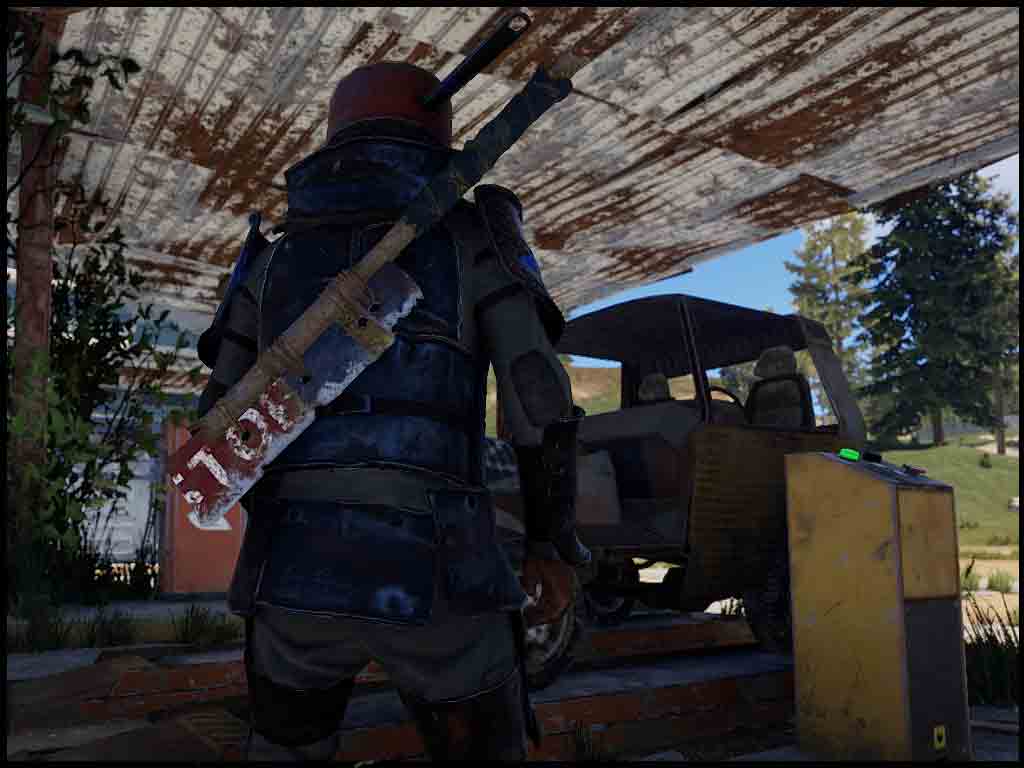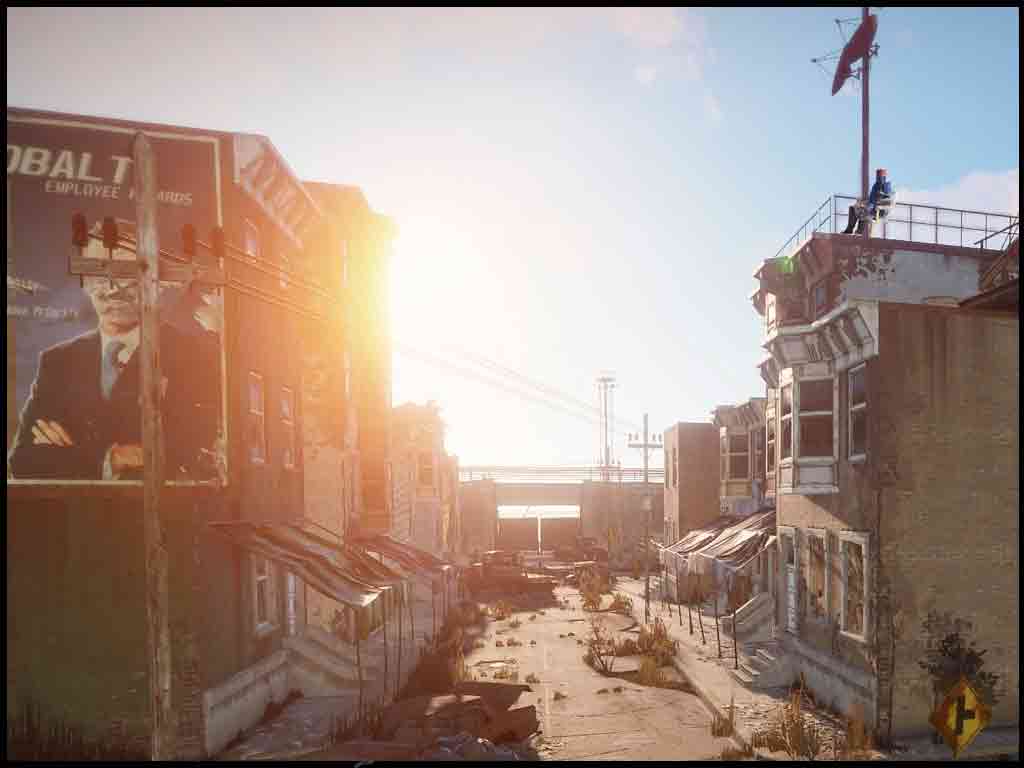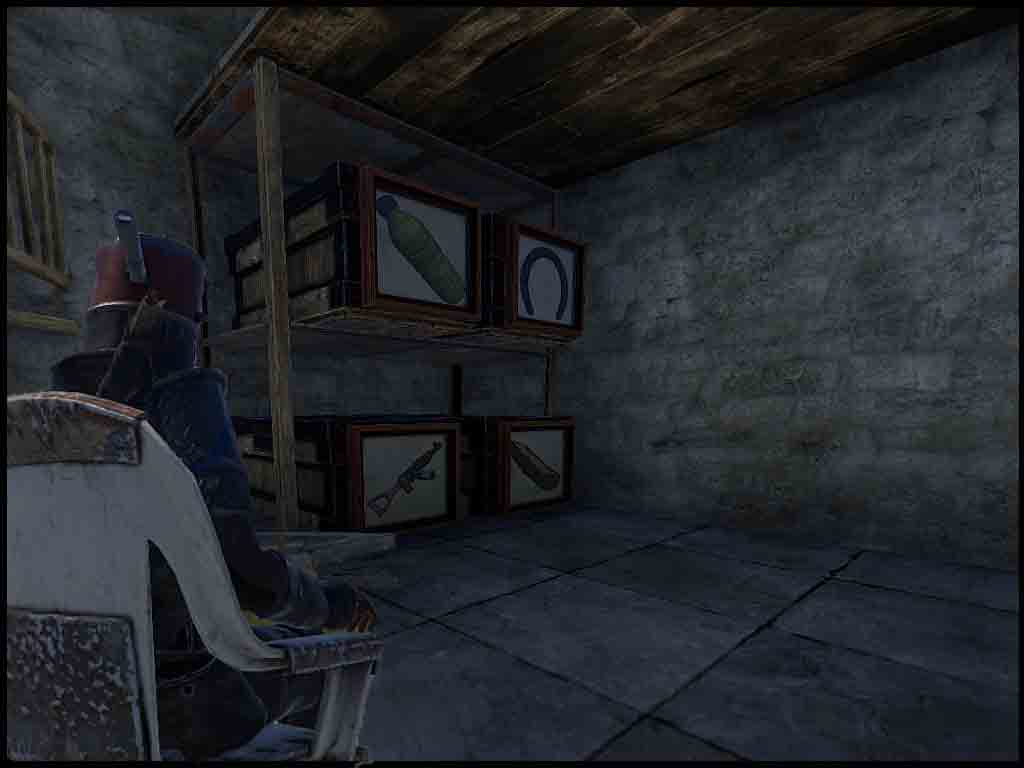Hey Bumfuzzlers! We’ve got a new fuel indicator for the minicopter, rowboat, RHIB, scrap transport, modular car, a Car Genius package for modular vehicle enthusiasts, updates to the Electrical Dream package, the ability to place item photos on boxes, upcoming loot changes, the impending map wipe, and more! Have a look-see!
Storage Monitor
Facepunch added a new device to Rust this last patch so it needed some handling.
I’ve made the following changes:
- Storage Monitor now stacks to 256 and you can find it out in the loot
- Storage Monitor (2) were added to the Electrical Dream package
This should be a really interesting component to bridge the gap between the game, the mobile device, and your addiction to Rust. Now it’s even harder to escape.
Fuel Indicator
The existing fuel gauges on some vehicles are nice, but I find it’s hard to see sometimes.
Now at the bottom left of the screen, you’ll see a gas pump icon with the amount of fuel you have for the minicopter, rowboat, rhib, scrap helicopter transport, and modular car.
This should help you avoid running out of fuel.
If by some chance you don’t like it, you can turn it off using /fuel off and then back on using /fuel on.
Car Genius
Finally, I’ve completed a new very exciting modular vehicle package you can get in the store!
The new Car Genius package finally makes using the modular cars awesome. Here are the features:
- You can spawn your own 2 module, 3 module or 4 module car (/mycar 2|3|4)
- You can reconfigure your car using a preset whenever you’d like (/mycar common load <name>).
- Presets will automatically replace your entire car with the configuration of the selected preset. Here are the current presets:
- ArmoredBus (3) – a 3 module car designed for protection
- ArmoredMiniBus (2) – a 2 module car designed for protection
- ArmoredSpeedBuggy (2) – a 2 module car designed for protection and speed
- ArmoredStorage(4) – a 4 module car designed for protection and some storage
- LootMiniTruck (3) – a 3 module car designed for maximum storage
- LootTruck (4) – a 4 module car designed for maximum storage
- SpeedyStorage (3) – a 3 module car designed for speed and storage
- StorageBuggy (2) – a 2 module car designed for storage
- WaterTruck (4) – a 4 module car designed for water storage
- Presets will automatically replace your entire car with the configuration of the selected preset. Here are the current presets:
- You can call the car to your location from wherever you are (/mycar fetch)
- You can destroy your car (/mycar destroy)
- No need to worry about fuel. Your car’s fuel is unlimited
- Your car will never decay
- When entering your car, its engine will automatically start
- Your car will spawn with the best tier 3 engine parts
- Storage modules are greatly increased
- You can have 42 slots per storage module for a total of 126 slots on a single car! For comparison, your default inventory holds 32.
- The /mycar command will not be available when raidblocked
This will surely make vehicles fun and useful and I’m sure you’ll enjoy this new package.
Run over to the store to become a Car Genius and support the server!
Also, if you have any preset ideas, let me know. I can add them to the presets available.
Here’s MenacE getting his car enthusiast self on 🙂
Pumpkins Galore
As you might have noticed right after the last patch, pumpkins were in enormous supply.
I eventually fixed the issue, but I had to disable the sale of pumpkins, corn, and such as the Bandit Camp. Otherwise you Bumfuzzlers would have gotten way too much scrap!
I’ve returned the Bandit Camp shops to their normal states.
Signage
Adding pictures to signs just became more awesome.
Now there’s a command that allows you to put an image on a sign of the item you’re holding.
Whip our your gun, look at a sign and type /sili. A picture of the weapon will automatically be placed on the sign.
By itself, it’s fun and handy, but when used in conjunction with this next feature, it becomes super awesome!
Box Photos
I like to know what’s in my boxes and I bet lots of you do too.
Now at Level 22 (/loyalty) you can place pictures on your boxes.
You can choose whatever pictures you want, but certainly, it’s super helpful to place pictures of items on them using the /sili command to show what contents are in the box.
Here are the commands:
- /fb add to see the available positions to palace a sign
- /fb add right to place a sign on the right
- /fb add frontleft to place a sign on the front left
- /fb add all to place a sign in all positions specified in the config
- /fb remove to remove a sign you’re looking at
- /fb remove all to remove all signs on the box
- /fb cost to get the cost of the sign
- /fb unlock to unlock the sign to allow edits again
- /fb unlock all to unlock all signs on the box
- /fb to see this help text again
So basically, if you want the frame to show on the right side of the box, type /fb add right. The picture frame will appear. Then you can place a picture on it using /sil or /sili.
Organized people unite! 🙂
Loot Tables
I’m in the process of converting the loot tables to a new, advanced version of the loot plugin I’m using.
It’s quite intense and it requires me to review every single part of the loot. With the exception of the heaps of time it will take me, the process will hopefully be positive. For instance, one really nice addition will be the ability to control the loot for the scientists, bandit camp guards, etc. This has been something I was unable to do before.
Hopefully, I can finish by the next major wipe, but I suspect the changes won’t be into effect until the wipe on October 15th.
I’m planning to make the cut over without it being noticed, but your feedback, when I roll this out, will be extremely helpful.
Wipe
It’s that time again! Wipe is coming to Bumfuzzlertopia tomorrow, Thursday 9/17.
Since it’s not a forced wipe, I’m planning to wipe sometime in the early afternoon – around 2 or 3 pm EST. This mid-month wipe will wipe the map, but keep blueprints and economy (hopefully – I’ve had issues with the economy on and off)
As always, thanks to all you Bumfuzzlers for your patience regarding issues after the latest patch. Sometimes it’s smooth and other times it ain’t so smooth lol I can’t even remember how many of you provided me with feedback over these last couple of weeks, but I assure you I appreciate it. It’s very helpful when trying to get things back on track. I have a dream that one day Rust and plugins can work together! 🙂
Here’s some of the latest news about Facepunch changes to Rust.